Have you Ever wondered how restaurants, stores or online businesses manage transactions so efficiently? A system called Point of Sale (POS) is the answer. A POS system forms the foundation of any business selling products or services. It ensures quick and accurate transactions, while managing important business operations.
In This guide will explain what a Point of sale system , how it functions, its key components, types and why they are important for businesses. Understanding POS systems will help you make better decisions for your small business or upgrade your existing setup.
Understanding Point of Sale
The Point of Sale is a system where a transaction takes place between a client and a business. The system allows businesses to track sales, process payments and manage inventories all from one location. A POS system is essential for a smooth checkout process, whether you are in a restaurant, grocery store or online shop.
How does a POS system work?
A POS system is designed to streamline business transactions. Here is how a typical POS transactions works
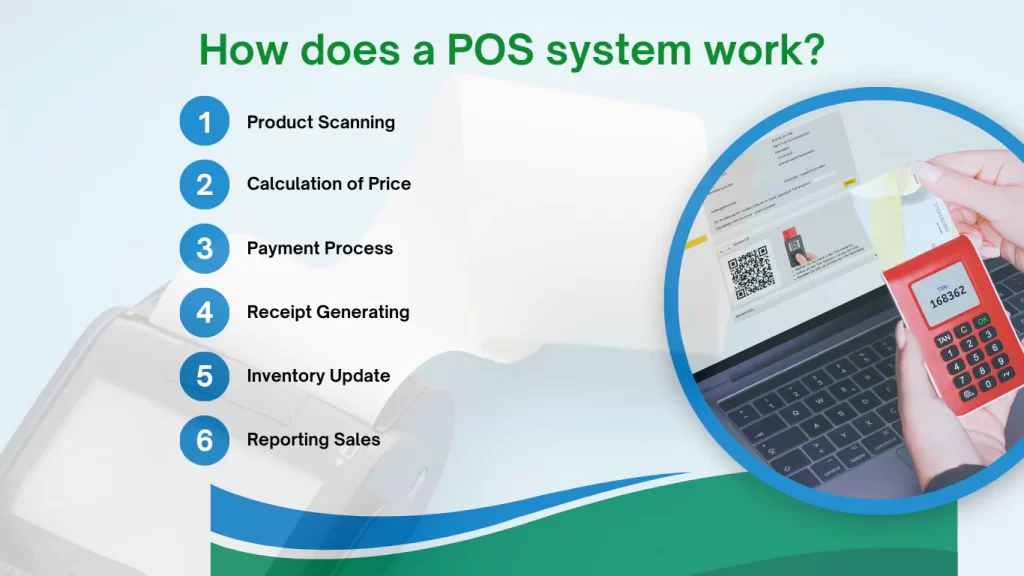
- Product Scanning: A cashier scans an item using a barcode reader or manually enters it into the system.
- Calculation of Price: When calculating the price, the POS system adds taxes and discounts.
- Payment Process: A customer can pay using cash, credit/debit cards, mobile payments or digital wallets.
- Receipt Generating: After payment has been processed, the POS System prints or emails a confirmation of the transaction for both the customer and the business..
- Inventory Update: The inventory is automatically updated.
- Reporting Sales: Transactions are logged in the system to allow businesses to track trends and performance.
Components of a POS System
The POS system is composed of both hardware and software components that work together to efficiently manage business operations. Here are some of the main components:
Hardware Components
- Point of Sale Terminal: The device that processes transactions can be a tablet, computer or touchscreen monitor.
- Barcode scanner: Scan barcodes of products to quickly retrieve information about pricing and stock.
- Card reader: Processes secure credit/debit cards transactions.
- Receipt Printing: Prints customer receipts as confirmation of purchase.
- Cash drawer: Stores cash securely and automatically opens for transactions.
Software Components
- POS software: Manages sales transactions, customer data and inventory.
- Inventory management: Tracks stock products level, sends alerts to restock, and prevents product shortages.
- Sales reporting & analytics: Provides insight into sales trends, revenue and customer behavior.
- Employee management: Tracks staff performance, schedules and permissions.
- Customer relationship management (CRM). Stores data of customers for personalized marketing and tracking of purchase histories.
Read More : What is a Retail POS System? Features, Benefits & Trends
Why do businesses need a POS system?
A POS system can provide more than just a payment processing service. It also offers several other benefits that improve efficiency and profitability.
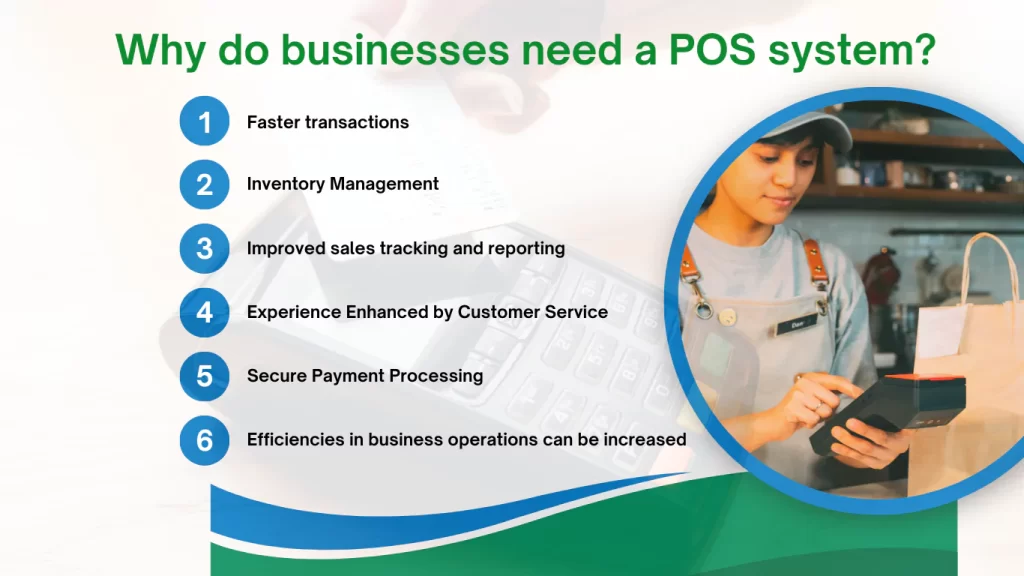
1. Faster transactions
Modern POS systems speed up the checkout process and reduce waiting times. This increases customer satisfaction, and sales efficiency.
2. Inventory Management – Accurate and Effective
POS systems update inventory levels automatically with every transaction. This helps to avoid stockouts and reduce overstocking. It also helps to optimize the supply chain.
3. Improved sales tracking and reporting
Real-time reporting allows business owners to analyze sales performance and track the best-selling items, as well as make data-driven decision for future growth.
4. Experience Enhanced by Customer Service
The overall customer experience is improved by faster checkouts, accurate pricing and digital receipts. This encourages repeat business.
5. Secure Payment Processing
To protect customer information and to prevent fraud, POS systems Incorporate encryption and security features. This increases brand credibility and builds trust.
6. Efficiencies in business operations can be increased
A POS automates administrative tasks, such as tax calculation, discount applications and employee performance tracking. This Gives business owners to focus on growth.
Types of POS Systems
There are many types of POS system to according to different business requirements. Here are some of the most popular types:
1. Traditional POS
The traditional POS setup consists of a physical terminal that includes a cashier, card reader, barcode scanner, and receipt printer. This is most commonly used in restaurants and retail stores that need a fixed check-out station.
2. Mobile POS (mPOS),
Mobile POS systems process transactions using a smartphone or tablet. These systems are perfect for businesses which require mobility such as food trucks or pop-up stores.
3. Cloud-based POS
Cloud POS systems save transaction data online. This allows businesses to access reports, customer data, and inventory from anywhere. This is ideal for businesses with multiple locations or remote management.
4. Self-Service POS
Customers can complete their purchases without the assistance of a cashier with self-service POS. These kiosks can be found in supermarkets, airports and fast food restaurants. They reduce labor costs and improve efficiency.
What is the Best POS System for your Business?
Consider these factors when choosing a POS to ensure that it is the right fit for your company:
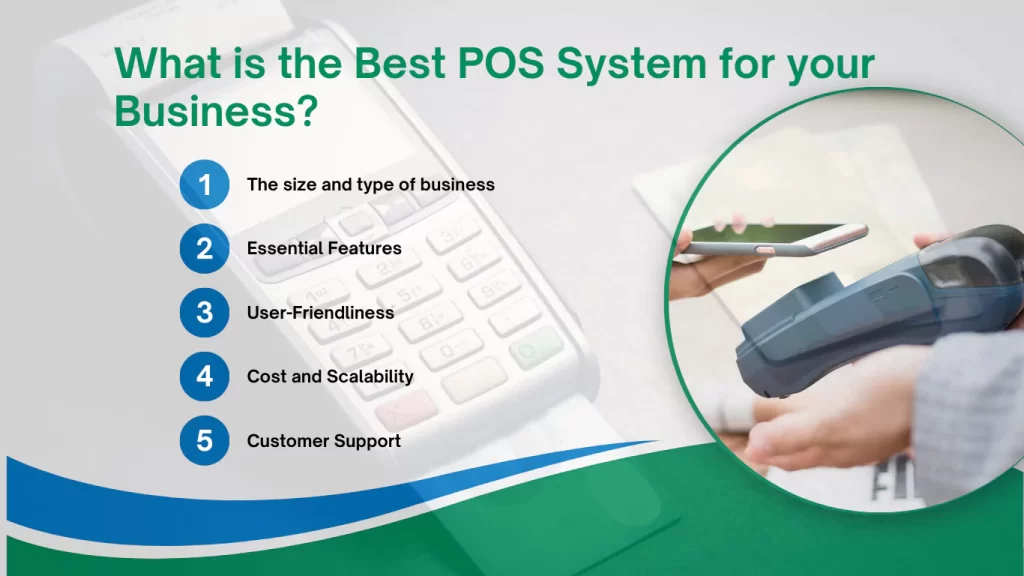
1.The size and type of business
Small businesses can benefit from cloud-based or mobile POS systems. However, larger retailers and restaurants will need a traditional POS system.
2. Essential Features
Consider a POS that offers inventory tracking, sales reports, employee management and integration with accounting software.
3. User-Friendliness
A POS should be simple to use, and employees should only need minimal training. A complex system can cause frustration and slow down operations.
4. Cost and Scalability
Compare different POS vendors based on their pricing, subscription fees and hardware costs. Select a system to meet your current business needs and still allow for future growth.
5. Customer Support
To resolve technical problems quickly, you need a customer service that is reliable. Choose a POS system that provides 24/7 support, software updates, and training.
Conclusion
A Point of Sale system (POS) is an essential tool in modern business. It streamlines transactions, improves efficiency and enhances customer experience. Whether you run a retail business, restaurant or online company, investing in a POS system will help you track sales and manage inventory.
If you are looking for a feature-rich and reliable POS system that will meet your business requirements, uExel solution can provide advanced POS software. Our POS software can help you take your business to the top with features like inventory tracking, seamless payment processing and insightful reporting.
Upgrade your business today with a point-of-sale system that streamlines your workflow while increasing customer satisfaction.

