Modern businesses need different types POS systems to process transactions, manage inventories, and improve customer experience. As technology has advanced, various types of POS system have been developed to meet the needs of different businesses. This guide examines the most popular POS systems and their benefits. It also outlines the ideal use cases.
Understanding POS Systems
A point-of-sale system is a combination of software and hardware that allows businesses to track inventory and generate reports. The evolution of POS has resulted in a variety of systems that are tailored to the needs and requirements of specific industries. The right POS system will improve customer satisfaction and efficiency, whether you are running a retail shop, restaurant or e-commerce platform.
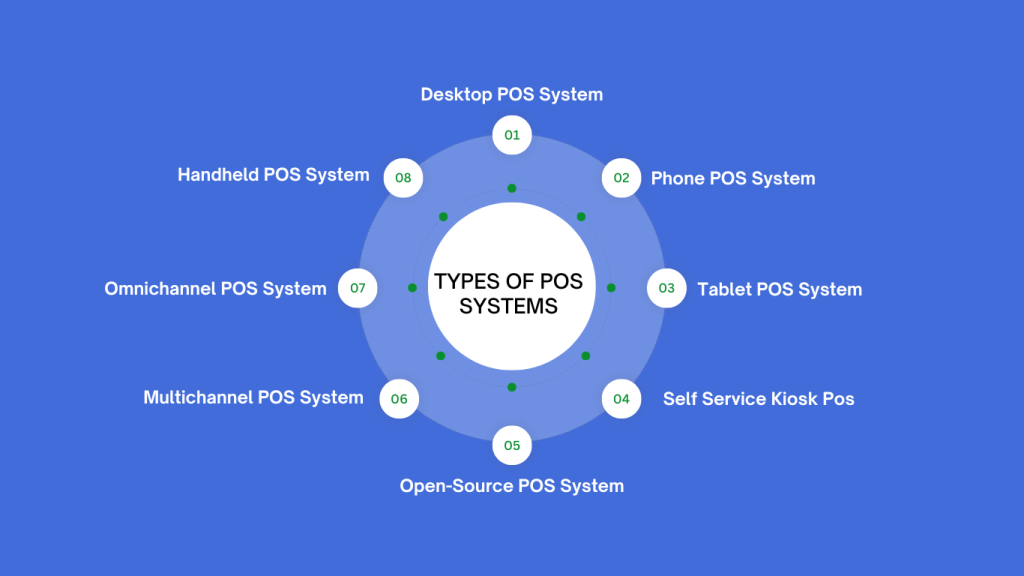
1. What is Desktop POS System ?
A Desktop POS System consists of a traditional point of sale setup, which includes a fixed computer terminal, monitor, keyboard and barcode scanner. These systems are for businesses that have a checkout area such as restaurants and retail stores.
Key Benefits:
- Rich functionality: Supports sales reporting, inventory management, and employee tracking.
- Reliable Performance: Operates independently with internet connection.
- Security offers secure payment processing and compliance with industry standards.
- Integration: Integrates seamlessly with accounting, CRM and ecommerce platforms.
Use cases:
- Supermarkets, grocery stores
- Clothing and Electronics Retailers
- Restaurants and cafes
- Healthcare facilities
Example With a desktop POS, a supermarket can process thousands of transactions per day while tracking the inventory in real-time.
2. What is a Handheld Point of Sale System?
A handheld POS system is an ultra-portable device that allows businesses to conduct transactions while on the move. The device is usually operated by a mobile application or dedicated POS software and often connected via Wi-Fi, cellular networks or other wireless technologies.
Key Benefits:
- Mobility allows businesses to accept payments anywhere on or off the premises.
- Improved service: Orders can be processed at counters or tables, reducing wait times.
- Seamless Integration: Works seamlessly with existing POS Software for synchronized information.
- Contactless payment: Supports NFC (Near Field Communication), QR codes and mobile wallets.
Use cases:
- Restaurants and cafés (tableside ordering and payment)
- Street vendors and food trucks
- Service providers on-the-go (event tickets, home services).
- Pop-up shops are a great way to boost your retail business.
Example With a handheld POS, a food truck vendor is able to accept payments quickly and efficiently. This increases efficiency while reducing the risk of handling cash.
Read More: Automotive POS System
3. What is a Phone POS System ?
A Phone-POS System turns a smartphone into an electronic payment device by using mobile apps and card reader. Phone-based POS Systems are increasingly popular among small businesses.
Key Benefits:
- Economical: Does not require dedicated hardware.
- Convenience Allows businesses to accept payment anywhere.
- Integration: Synchronizes with inventory management and customer management tools.
- Scalability Is suitable for all businesses, including freelancers and enterprises.
Use cases:
- Independent contractors and freelancers
- Mobile businesses (e.g. personal trainers, masseuses)
- Delivery services (e.g. couriers, online delivery of food)
- Farmers’ markets, small vendors
Example A trainer can accept payment for training sessions via their smartphone. This makes transactions easy for clients.
4. What is a Tablet Point of Sale System?
A Tablet POS System runs on iPads and Android tablets. It is a portable alternative to desktop POS systems. The user-friendly interface of these systems and their affordability make them popular in the retail and hospitality industry.
Key Benefits:
- User friendly: Touchscreen simplifies transactions.
- Flexible Setup: Can be used as a mobile or stationary POS.
- Affordable Lower upfront cost compared to traditional POS Systems
- Customizable Software: Compatible for various industry-specific POS Applications.
Use cases:
- Small retail stores
- Cafés and quick service restaurants
- Salons and spas
- Event-based business
For example: An apparel boutique can use a tablet-based POS system to offer a personalized experience to customers, and staff members are able to help them anywhere in the shop.
5. What is Self Service Kiosk ?
A Self Service Kiosk allows customers to complete transactions and place orders without the assistance of a cashier. These systems can be found in fast food chains, airports and retail stores.
Key Benefits:
- Improved customer experience: Reduces waiting times and improves accuracy of orders.
- Improved efficiency: Frees staff to perform other tasks.
- Increased sales: Encourages the upselling of products through intelligent recommendations.
- Reduced Labor Costs: Minimizes the reliance on Cashier Staff.
Use cases:
- Quick-service and fast food restaurants
- Self-checkout at retail stores
- Airports and transport hubs
- Entertainment venues (e.g. movie theaters, amusement park)
Example McDonald’s kiosks are a great way to improve order efficiency and cut down on wait times.
Read More: Restaurant POS systems: the backbone of modern dining operations
6. What is Open Source POS System?
Open Source POS System can be customized to suit the needs of businesses. These systems are perfect for businesses that want to have control and flexibility over their POS system.
Key Benefits:
- Customization: Tailor the features to your business needs.
- Cost Savings: is often available at a cheaper cost than proprietary software.
- Scalability Is suitable for companies that want to add functionality in the future.
- Community Support: Regular Updates from a Global Developer Community
Use cases:
- Businesses that are tech-savvy
- Businesses that require custom POS solutions
- Businesses looking for cost-effective alternatives
For example: Open-source POS software can be used by a restaurant chain to integrate their unique menus and loyalty programs.
7. Multichannel Point of Sale System?
A Multichannel Point of Sale System integrates sales across multiple channels including online, in-store and mobile.
Key Benefits:
- Unified sales data: Tracks transactions across all platforms.
- Inventory management improved: Prevents discrepancies in stock.
- Enhances customer experience by offering seamless transitions between channels.
- Automated Order Fulfillment: Reduces error in order processing.
Use cases:
- Businesses that combine e-commerce with physical stores
- Retail chains
- Businesses that offer online and offline shopping
Example An online store and a physical shop of a fashion brand can be used to synchronize the stock levels in all channels.
8. What is Omnichannel POS System ?
A Omnichannel Point of Sale System extends multichannel capabilities by integrating data from customers, their order histories, and loyalty programs to create a seamless experience.
Key Benefits:
- Consistent Brand Experience: Ensures uniformity in sales channels.
- Enhances customer loyalty: Personalizes the shopping experience.
- Data-driven decision-making: Provides comprehensive analytics for strategic planning.
Use cases:
- Big retailers
- Fashion and apparel stores
- Businesses that focus on personalized customer engagement
Conclusion
Choosing the best POS system is dependent on your business’s size, industry and operational requirements. If you’re looking for a desktop POS that offers stability or a handheld POS with mobility for your business, investing in the best solution will increase efficiency, improve sales and boost customer satisfaction.
uXL Point of Sale is a great solution for businesses that are looking for an all-in one, robust solution. uXLPOS is designed for restaurants, retail shops, and other businesses. It simplifies management of business by providing seamless inventory tracking, efficient sale processing, and Customer Relationship Management. uXLPOS offers the tools you need to streamline your business and increase growth, no matter what type of company you are.
