The simplest restaurant inventory management software
With Petpooja, you can complete stock-keeping in under 15 minutes!
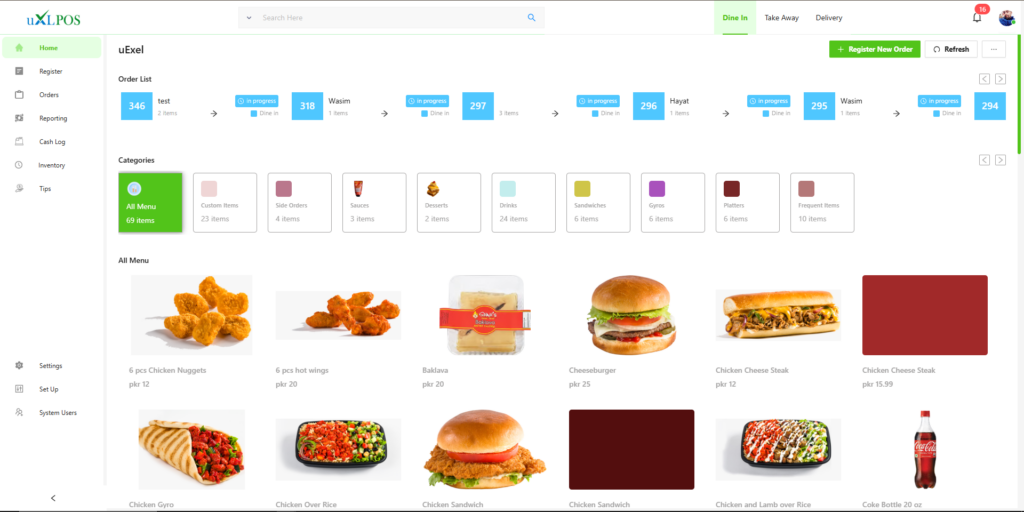
POS feature for easy inventory management
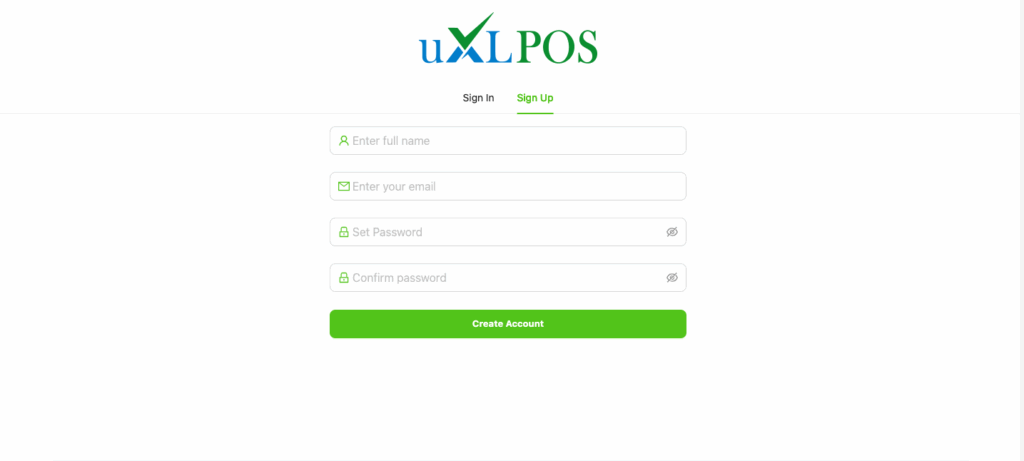
Step 1: Sign Up
Create a new account on uXL POS.
Use your email address and business details to register. This will help you set up your POS system for the first time.
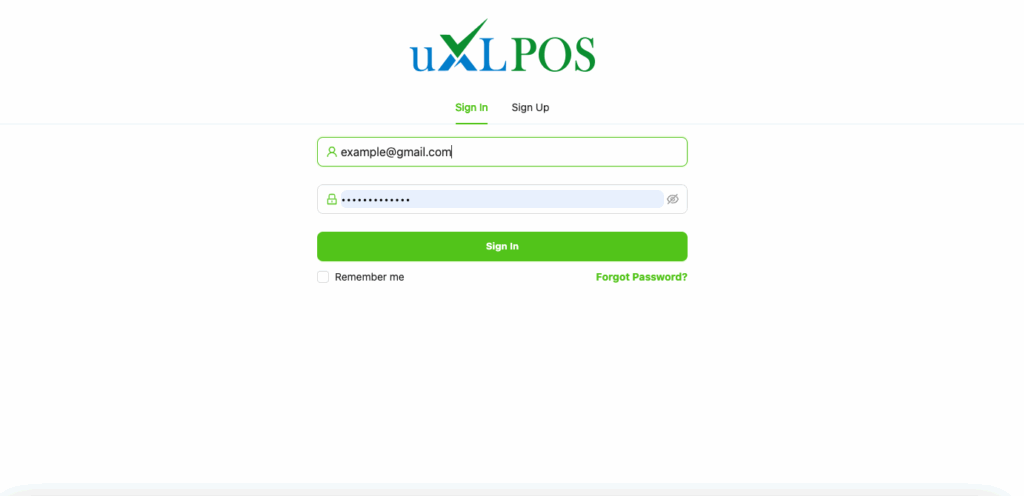
Step 2: Sign In
Log in to your uXL POS account.
Enter your registered email and password to access the dashboard and start using the system.
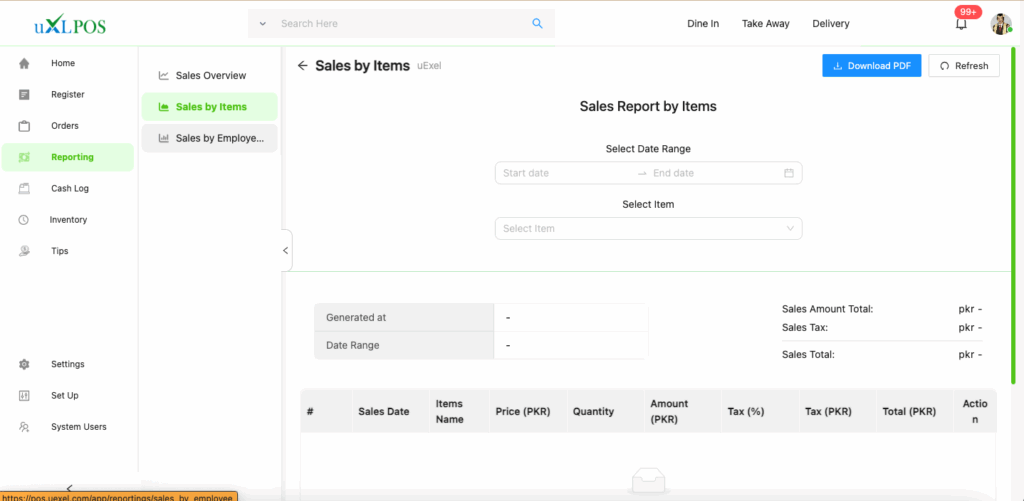
Step 3: Add Employee
Go to the "Employee" section and click "Add Employee."
Fill in the employee’s name, role, and contact details. This allows staff to manage sales and operations with proper access.
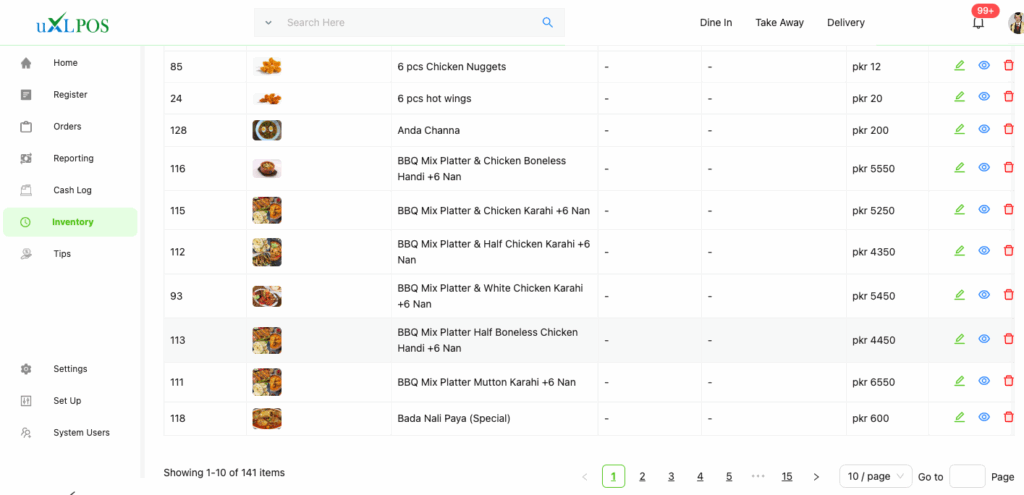
Step 4: Add Menu
Open the "Menu" tab and click on "Add Item."
Add your food or product items with names, prices, and categories. This helps in quick billing and easy order management.
Quick & simple
An inventory management software that saves your time and money
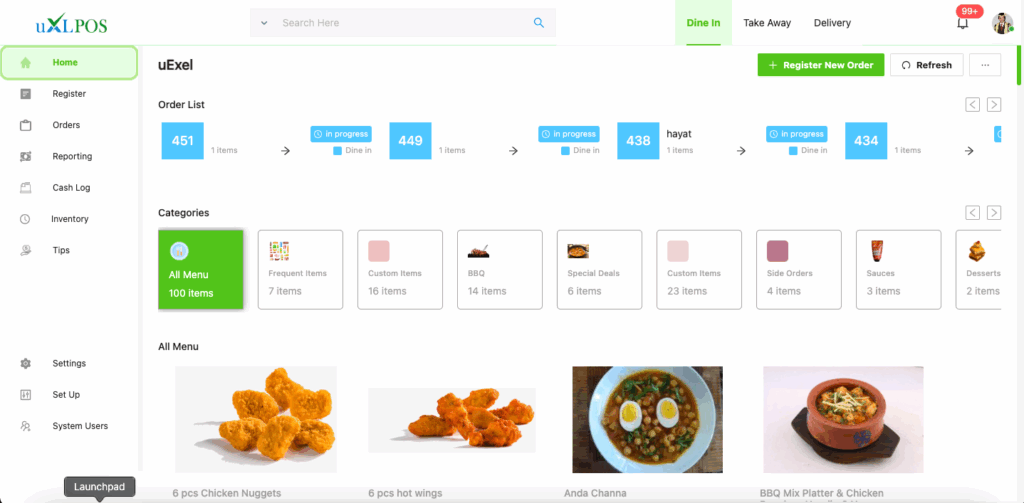
Order Management Options
Dine-In
Handle dine-in orders easily with uXL POS. Assign tables, manage orders by seat, and track service times smoothly. Perfect for restaurants that want to give their customers a fast and professional dining experience.
Takeaway
Manage takeaway orders quickly and accurately. uXL POS helps you organize customer pickups, prepare orders faster, and reduce waiting time. This ensures your takeaway service stays efficient and keeps customers happy.
Home Delivery
Easily manage home delivery orders with uXL POS. Track delivery details, assign drivers, and update customers in real-time. A smooth delivery process helps build customer trust and grow your business faster.
Do a lot more with one restaurant billing software
Petpooja is the all-in-one restaurant billing POS system that handles all your operations on a single screen
Online Order Management
A POS system that provides you with the complete picture of your online order sales, aggregator commissions, and much more
Restaurant Rights and Reports
Access multiple restaurant business reports and regulate staff rights to avoid fraud and pilferage, all from a single restaurant POS
Restaurant Billing Software
Take table or area-wise orders, print KOT and accept payment. Manage all online orders, deliveries, and more from one single screen.
Menu Management
Create and customise your restaurant menu as per your needs! Toggle your online menu ON/OFF basis of stock availability
Delivery-Management
Easily assign delivery orders to your riders, track their status in real-time, and ensure fast and accurate deliveries every time.
Take Away Management
Create customer data pools and provide customised customer experience to all of them! Earn their loyalty by providing reward points

Frequently Asked Questions
1. What is uXL POS?
uXL POS is a point-of-sale system that helps businesses manage sales, inventory, employees, and customer transactions in one easy-to-use platform.
2. How do I create an account on uXL POS?
You can create an account by clicking the Sign Up button on the uXL POS homepage and filling in your business and contact information.
3. Can I use uXL POS on mobile and tablet?
Yes, uXL POS works on computers, tablets, and mobile devices with an internet connection.
4. Is my data safe on uXL POS?
Yes, uXL POS uses secure cloud storage and encryption to keep your business data safe and protected.
5. How do I add employees to my uXL POS account?
Go to the Employee section in the dashboard, click Add Employee, and enter their details like name, role, and contact info.
6. Can I manage multiple branches with one uXL POS account?
Yes, uXL POS allows you to manage multiple store locations under a single account, making it easier to control everything from one place.
7. How do I add items to my menu or product list?
Click on the Menu tab, then click Add Item. Fill in the item name, price, and category, and save it to your menu.
8. Does uXL POS support inventory tracking?
Yes, uXL POS helps you track inventory in real time, so you always know what’s in stock and when to reorder.
9. Can I see sales reports in uXL POS?
Yes, uXL POS provides daily, weekly, and monthly sales reports to help you track business performance.
10. Is there customer support available?
Yes, uXL POS offers customer support through chat, email, or phone to help you with any issues or questions.
